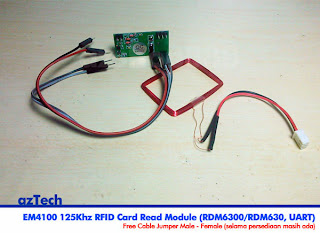Arduino PS2 Game Joystick Module
Harga Rp. 72.500 (cek dahulu untuk ketersediaan stock)
harga diluar ongkos kirim
Isi Paket
1 modul PS2 Game Joystick Arduino Compatible
Product Description
The joystick is a double direction 10K potentiometer, the resistor value is changing when joystick direction changes. This module use 5V power supply, reading value around 2.5V at the raw condition, value will increase when the arrow go down till maxium 5V; the value will decrease when the arrow go other direction till 0V.
Documentation
See the schematic .
Demo Code
harga diluar ongkos kirim
Isi Paket
1 modul PS2 Game Joystick Arduino Compatible
Product Description
- Arduino standard 3 pins
- 2.54 standard pins
The joystick is a double direction 10K potentiometer, the resistor value is changing when joystick direction changes. This module use 5V power supply, reading value around 2.5V at the raw condition, value will increase when the arrow go down till maxium 5V; the value will decrease when the arrow go other direction till 0V.
Documentation
See the schematic .
Demo Code
/*********************************************************************
** Device: Joystick **
** File: EF_Joystick_Test.c **
** **
** Created by ElecFreaks Robi.W /10 June 2011 **
** **
** Description: **
** This file is a sample code for your reference. **
** **
** Copyright (C) 2011 ElecFreaks Corp. **
** http://elecfreaks.taobao.com **
*********************************************************************/
int FirstShotX , FirstShotY;
void setup()
{
for(int i=0; i<19; i++)
{
pinMode(i, INPUT);
digitalWrite(i, 1);
}
Serial.begin(9600);
FirstShotX = 0;
FirstShotY = 0;
}
void loop(){
int i, someInt, flag = 0;
for(i=4; i<11; i++)
{
someInt = digitalRead(i);
if(someInt == 0)
{
flag =1;
break;
}
}
if(flag == 1)
{
switch(i)
{
case 4: Serial.println("--------> Button A"); break;
case 5: Serial.println("--------> Button B"); break;
case 6: Serial.println("--------> Button C"); break;
case 7: Serial.println("--------> Button D"); break;
case 8: Serial.println("--------> Button E"); break;
case 9: Serial.println("--------> Button F"); break;
case 10: Serial.println("--------> Button KEY"); break;
default: break;
}
flag=0;
}
int sensorValue = analogRead(A0);
if(FirstShotX == 0)
{
FirstShotX = sensorValue;
Serial.print("FirstShotX = ");
Serial.println(FirstShotX);
}
Serial.print("X = ");
Serial.println(sensorValue - FirstShotX);
sensorValue = analogRead(A1);
if(FirstShotY == 0)
{
FirstShotY = sensorValue;
Serial.print("FirstShotY = ");
Serial.println(FirstShotY);
}
Serial.print("Y = ");
Serial.println(sensorValue - FirstShotY);
delay(200);
}